Debugging your Apache Airflow DAGs is a crucial part of ensuring their reliability and efficiency. Traditionally, debugging involved running the Airflow scheduler and monitoring task execution logs. However, there’s a more efficient way to debug your DAGs using test methods, especially when you’re working within an integrated development environment like VSCode.
Here’s a comparison between debugging using the Airflow scheduler and the test method approach:
| Airflow Scheduler for Debugging | Debugging with Test Method | |
| Process | You start the Airflow scheduler, which triggers DAG runs based on the schedule interval defined in your DAG. You then monitor the task execution through the Airflow UI or logs. | With the test method approach, you can debug your DAG directly within your development environment, such as VSCode. You set breakpoints, inspect variables, and step through the code execution to identify issues. |
| Time Consumption | Running the scheduler can be time-consuming, especially if your DAG has a lengthy schedule interval or if you need to wait for a specific time for the DAG to trigger. | Debugging using test methods is typically faster since you have direct control over the execution flow. You can iterate quickly on fixes without waiting for scheduled runs. |
| Visibility | While running the scheduler provides real-world execution scenarios, it might be challenging to pinpoint issues, especially when dealing with complex DAGs or dependencies. | Debugging in VSCode offers a high level of visibility into your code’s behavior. You can precisely trace the execution path, making it easier to spot and resolve issues. |
Recommendation:
- For quick iterations and precise debugging, especially during development or troubleshooting, using test methods in VSCode is highly recommended.
- However, it’s still essential to periodically test your DAGs in a production-like environment using the Airflow scheduler to ensure they behave as expected under real-world conditions.
- Utilize a combination of both methods depending on your debugging needs and the stage of development.
Below is a sample DAG using test method
2
3
4
5
6
7
8
9
10
11
12
13
14
15
16
17
18
19
20
21
22
23
24
25
26
27
28
29
30
31
32
33
34
35
36
37
38
39
40
41
42
43
44
45
from airflow.operators.dummy_operator import DummyOperator
from airflow.operators.python_operator import PythonOperator
from datetime import datetime, timedelta
# Define the default arguments for the DAG
default_args = {
"start_date": datetime(2024, 3, 14),
"retries": 1,
"retry_delay": timedelta(minutes=5),
}
# Instantiate the DAG with its settings
dag = DAG(
"simple_dag",
default_args=default_args,
description="A simple DAG with two tasks",
schedule_interval=None,
)
# Define the first task
task1 = DummyOperator(
task_id="task1",
dag=dag,
)
# Define the second task, which will print a message
def print_hello():
print("Hello from task 2!")
task2 = PythonOperator(
task_id="task2",
python_callable=print_hello,
dag=dag,
)
# Define the sequence of tasks
task1 >> task2
dag_obj = dag()
if __name__ == "__main__":
dag_obj.test()
In conclusion, while the Airflow scheduler provides valuable insights into DAG execution, leveraging test methods in VSCode offers a more efficient and controlled approach to debugging, ultimately enhancing the reliability and maintainability of your DAGs.
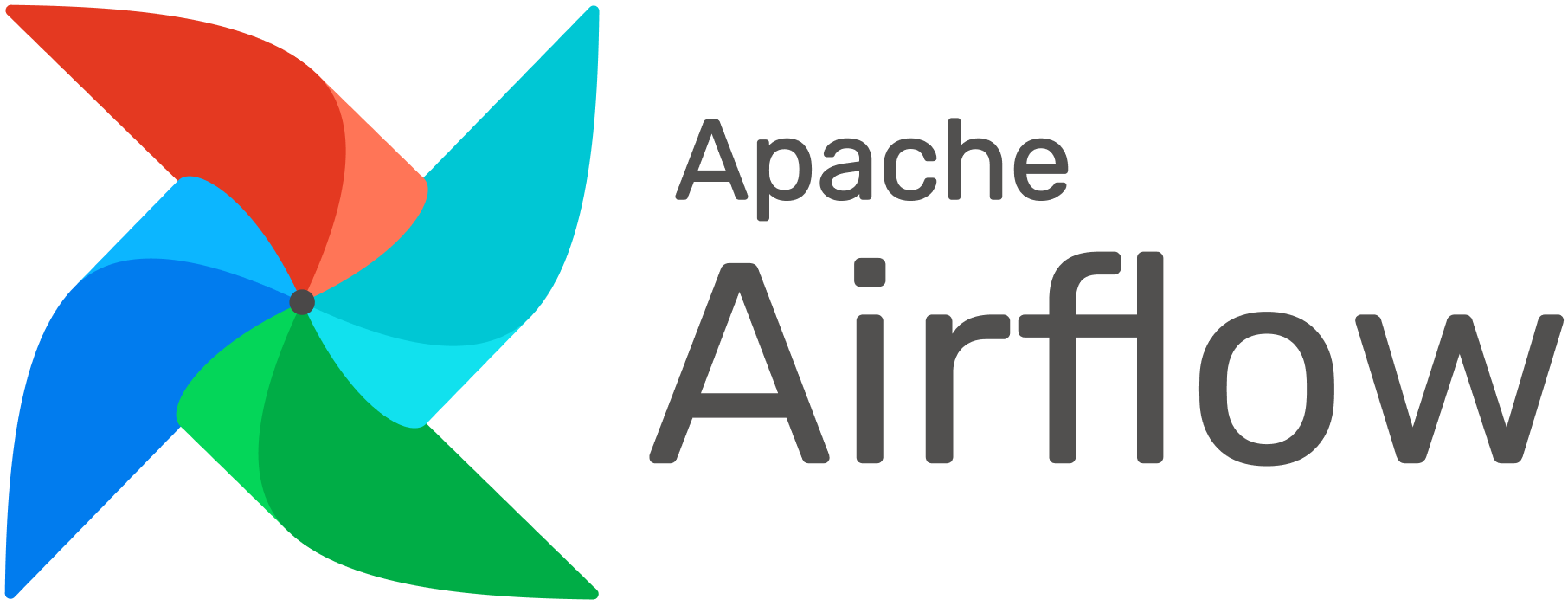
[…] driving informed decision-making and business success.To debug your dag please check the following postFor further explanation please don’t hesitate to contact me or drop a […]